|
|
 发表于 2023-8-11 16:29:57
|
显示全部楼层
发表于 2023-8-11 16:29:57
|
显示全部楼层
工具:stable diffcusion (AI - stable-diffusion 艺术化二维码 - 知乎 (zhihu.com)),看该教程部署webui
EbSynth下载地址:https://ebsynth.com/
EbSynth下载流程:
打开网址,点击download,安装到本地
安装完成
方法一:直接用stable diffcusion(Temporal-Kit插件)
使用该方法建议背景单一、动作幅度不大,这效果会好一些。
按照我的方法部署webui后,通过下图123步,在一级菜单中看到 Temporal-Kit。
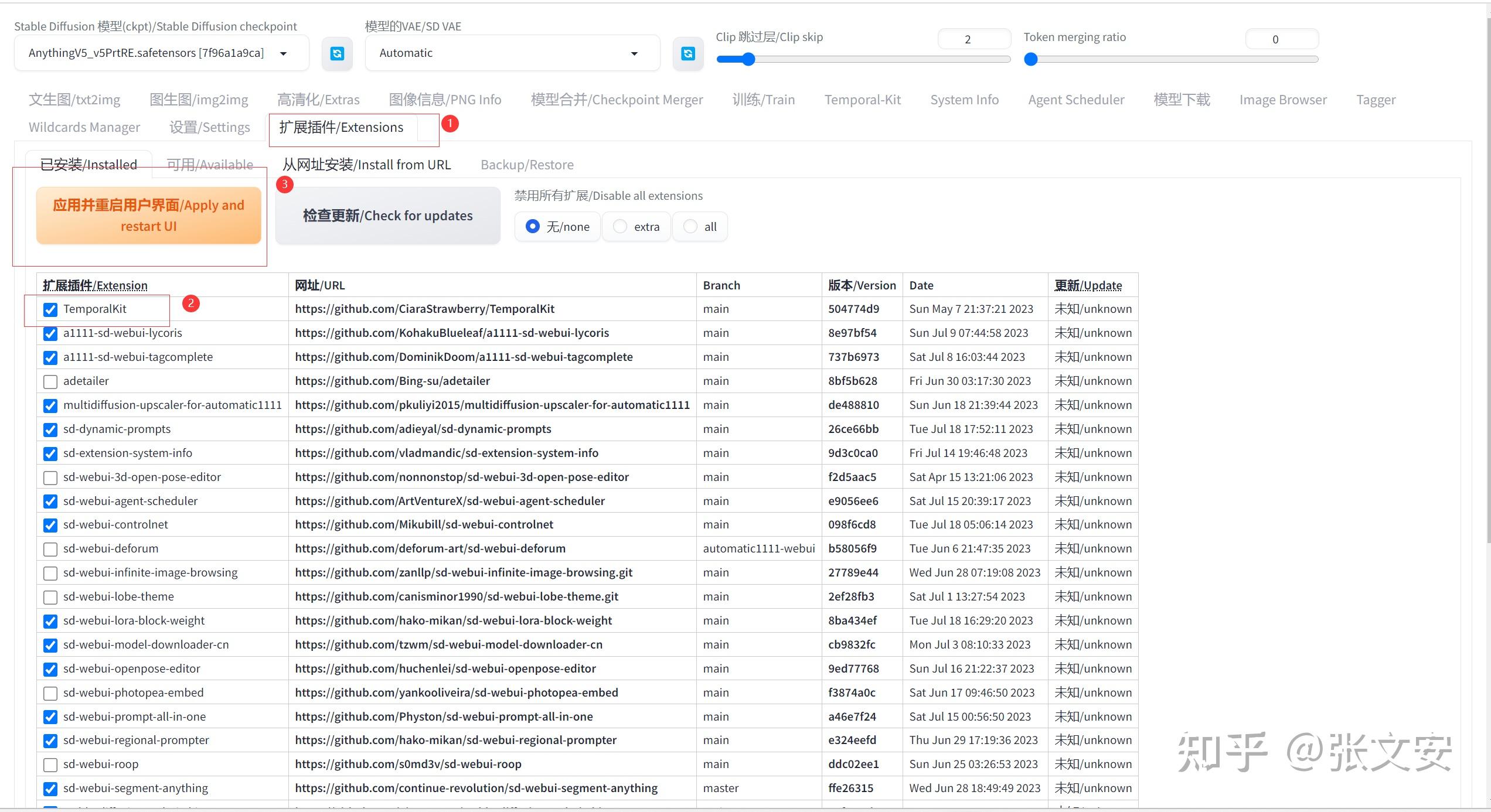
第一步:提取关键帧
1.主页签中找到 Temporal-Kit,点击。
2.点击“Pre-Processing”
3.Sides:生成的1张图片的边包含几张视频帧。
4.Height Resolution:生成图片的高度的像素值。
5.frames per keyframe:多少帧抽取一个关键帧。
6.fps:视频每秒包含几帧。
7.Target Folder:关键帧图片的存放位置,/root/stable-diffusion-webui/outputs/Temporal-Kit/anwen
8.Batch Settings:一定要勾选
9.点击运行
第二步:图生图(视频是抖音随机截取的,这个视频的下载地址: https://v.douyin.com/i7hKeWU/ )
点击图生图
1.正向提示词(Waist high Portrait of an exotic beautiful caucasian woman wearing trendy clothing at a beach, perfect detailed face, detailed symmetric hazel eyes with circular iris, realistic, stunning realistic photograph, 3d render, octane render, intricately detailed, cinematic, trending on artstation, Isometric, Centered hipereallistic cover photo, awesome full color, hand drawn, dark, gritty, mucha, klimt, erte 12k, high definition, cinematic, neoprene, behance contest winner, portrait featured on unsplash, stylized digital art, smooth, ultra high definition, 8k, unreal engine 5, ultra sharp focus, intricate artwork masterpiece, ominous, epic, TanvirTamim, trending on artstation, by artgerm, h. r. giger and beksinski, highly detailed, vibrant)
2.反向提示词(没有用反向提示词)
3.点击面部修复
4.使用contralnet
5.unit0
6.启用
7.匹配像素
8.选择canny,控制肢体
9.unit1
10.启用
11.匹配像素
12.选择title
13.点击生成
注:重绘强度:不要太大,以免重绘的图片相互之间变化太大,不好衔接,出来的视频会比较闪烁。
不断的生成图片,生成到满意为止。
注意记录下满意图片的生成种子,马上就要用到批量生成中。
第三步:批量生图
记录上一步随机种子
1.点击批量处理(还是在图生图模块下)
2.输入目录/root/stable-diffusion-webui/outputs/Temporal-Kit/anwen/input
3.输出目录/root/stable-diffusion-webui/outputs/Temporal-Kit/anwen/output
4.图像生成种子/Seed
5.点击生成(时间有点久可以等一会)
第四步:合成视频
1.主页签中找到 Temporal-Kit,点击。
2.点击“Batch-warp”
3.Input Folder,/root/stable-diffusion-webui/outputs/Temporal-Kit/anwen
4.点击“read_last_settings”,它会加载源视频和相关参数。
5.run(等待时间比较久)
效果展示:
原视频;
https://www.zhihu.com/video/1667539112423936001
合成视频:(sd生成的没有声音,需要剪映后期合成)
https://www.zhihu.com/video/1667540896034729985
生成的视频多少有点闪烁,需要不断地调整参数,sd+ebsynth将在下一篇文章中介绍,可以制作丝滑无闪烁动画 |
本帖子中包含更多资源
您需要 登录 才可以下载或查看,没有账号?立即注册
×
|